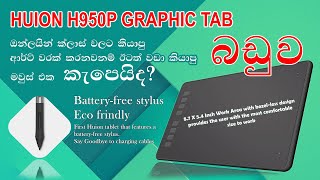Huion Inspiroy H950P
 |
Huion Inspiroy H950P | ||||||||||||||||||||||||||||||||||||||||||||||||||||||||||||||||
|
| |||||||||||||||||||||||||||||||||||||||||||||||||||||||||||||||
Before buying always check characteristics and configuration of product with online store manager
Catalog Huion 2024 - new products, best sales and most actual models Huion.
Buy Huion Inspiroy H950P
All prices 70 →Графічний планшет Huion Inspiroy H950P | 2 499 ₴ | ||||
Графічний планшет Huion H950P | 3 206 ₴ |  | |||
| 3 499 ₴ | |||||
Графический планшет Huion Inspiroy H950P | 3 499 ₴ |  | |||
Планшет Huion Inspiroy H950P | 3 299 ₴ | ||||
First of all, installing the drivers turned out to be simple and fast, and in a matter of minutes you can already start working without restarting your computer after installation. I'm left handed and this tablet is perfect for me. The strokes are precise and there is no need to apply too much pressure on the tablet, ideal for line work and smooth drawing. The handle is lightweight and has a nice soft anti-slip texture. It is thicker than my Wacom pen, but I quickly got used to it and now I like it. The express keys have a bulge on the middle keys, it is comfortable to press without looking. I don't use them often at work though. The tablet greatly simplifies and speeds up the completion of sprites and line work at a professional level. It is clean and sleek and looks nice on the desktop. It's funny that the device costs less than one Surface Pro pen. Tilt detection is top notch, although I had to leave tablet mode in the settings panel. The tablet has a very nice sheen and grip, feels like drawing on very smooth paper. From the software side, everything works very well. I am satisfied that I received a professional device for a limited budget. Installing the drivers is quick and easy. I'm left handed and this tablet is perfect for me. The strokes are accurate, and there is no need to press too hard on the tablet. The handle is lightweight and has a nice soft anti-slip texture. The express keys have a bulge on the middle keys, it is comfortable to press without looking. It is clean and sleek and looks nice on the desktop. Tilt recognition at the highest level. Price. Didn't find it. |
In the realm of graphics tablets, Wacom has long and unconditionally ruled. Recently, models under the brand name Huion have been a quality alternative to its solutions. In particular, a device with an A5 format working area, named after the H950P, deserves close attention from the public.
Sextet of customizable buttons
The matte plastic tablet is “built” in a half-kilogram body with rounded corners. A bright spot on its front panel is a sextet of programmable buttons to which the user can assign shortcuts. The size of the working area of the device is 221x138 mm, the resolution is 5080 lpi.
sensitive pen
The model comes with a passive stylus that does not require recharging. It recognizes 8192 pressure levels. The pen fits comfortably in your hand and is lighter than a ballpoint pen. On the body of the stylus is a rocker button with a custom pressing algorithm. Replaceable nibs to the pen "settled" inside the stand-holder. At its bottom there is a device for removing tips.
semi-professional
The microUSB connector for connecting to a computer is placed on the right side of the graphics tablet. The only complaint about the device is the lack of support for working out two or more clicks at the same time. However, even without this, the tablet is well suited for work at a semi-professional level, whether it is retouching photo portraits or drawing 3D models.